|
| |
Click here to jump back to the main page for reviews of all other machines.
|
|
| |
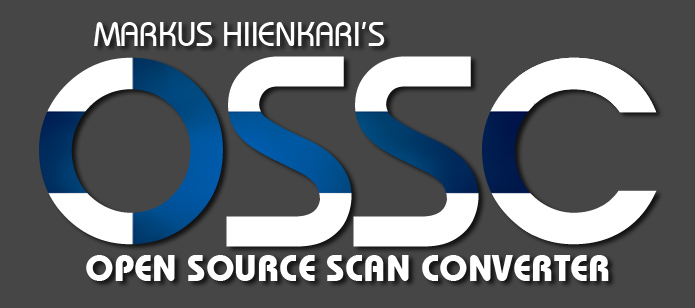
|
| |
|
| |
|
| |
Wow! It's been four years now since Micomsoft's Framemeister
took the throne. Four years since we got a truly wonderful toy aimed specifically at us retrogamers. And indeed the Framemeister was a true revelation. Despite it's limited availability from Japan only, it took the video game community by storm. There are more Framemeister Youtube videos available than videos of any other upscaling device out there. Micomsoft managed to build the first video processor to work flawlessly with modern television sets and to deliver top notch quality for low-res video game material at the same time. And still it got its flaws.
|
The Framemeister is a complicated two-processor design trying hard to do more than what it actually needs to accomplish.
It's a bit over-engineered and some of the its flaws seem to be rooted so deep it its basic design, that they don't seem to be fixable. Reason enough for some people to look into different solutions. Some
users chose the XRGB-3 over the Framemeister for it's zero-lag design, others resort to processor combos to achieve flexibility the Framemeister can't offer on its own. |
A few very rare (or very bad) processors aside, over the past years I've been testing all video processor solutions
available. And let me tell you: there is hardly any perfection and getting the very best results from every single source requires a lot of equipment, time and money. After all most video processors out
there had once been expensive as hell and aren't getting any easier to source these days. |
On the other hand, one of the most positive developments these past years is that we've seen FPGA development become
affordable. In simplified terms a field-programmable gate array is an IC which can be programmed to perform various tasks on a hardware level. They're considerably more expensive than ASICs (application
specific ICs), but you don't need to order tens of thousands of them to start a project. While video processing ICs of the big players (Silicon Optix, Marvell or Faroudja) have been ASICs, many other
processors, like the VPxx series by DVDO or most of Lumagen's processors have also been created using (very expensive and powerful) FPGA designs. |
The rise of low cost FPGA development tools as well as the ability to have FPGA based boards produced that don't cost a
fortune any longer, led to some extremely interesting projects in the more recent past. The most interesting ones include the HDMI upgrade boards for the NES, N64 or the GameCube. All of these offer
fantastic results, but all of them are very specialized and not everybody wants to invest this kind of money into the upgrade of a single system. So why not take the same concept and make it usable with your
whole armada of video game systems? That's exactly where the OSSC enters the arena. |
| |
So, what is the OSSC? The so called open source scan converter is a FPGA-based video processor developed by a single
person, Markus Hiienkari from Finland - - online to be found as Marqs. Marqs set out to build an alternative to the established gaming processors and created the OSSC over a time span of roughly 18 months.
On paper the OSSC looks like your average converter box. It got a RGB scart input, a component and a VGA input and it tries to convert of all these signals into a digital DVI or HDMI output. The
re-programmable FPGA design allows Markus to implement his own line doubling or scaling algorithms and not getting crippled by the SDKs of the bigger IC suppliers. |
Last year I already had the opportunity to spend a few weeks with one the prototype boards. Back then the OSSC looked
very promising already, but some of the key elements were still missing. Marqs took it back to the drawing board, added neccessary components and now I got one the very first final units, ready for a
complete test run. |
| |
|
| |
Early snapshots of the units available online still show the typical "PCB in acryl glas" look so many hobby hardware
projects share. The unit I have on hand now uses black plexi instead. Due to the fact that a double layer of plexi is used on top (I guess to protect the LCD control screen on the side) and all four sides
are densely populated with connectors or control elements, the OSSC makes very compact impression. It's about the size of a (short) chocolate bar, which makes it considerably smaller than a Framemeister. The
black acryl glas makes finger prints and dust quite obvious, so I hope Marqs will offer more color choices at some point or switch to a more forgiving color for all units. My choice would have been milky
white - it's just more forgiving. But that's cosmetics of course.... |
As apparent from the pictures, we get a RGB scart input along with a 3-RCA component input on the back of the machine, a
VGA input along with an input for the power adapter on the right and digital video output along with a passthrough audio output on the left. The front of the machine has two physical buttons for basic
controls without a remote (one for switching the inputs, the other one for toggling the scanlines), a JTAG connector for FPGA upgrades, a micro SD slot for firmware updates and a little 2-line LCD screen for
menu navigation. My review unit features a DVI-D output instead of a HDMI output. All pre-assembled units will come like this, while the do-it-yourself units (see way down for more infos on that) come with a
HDMI connector. Functionality is identical though and - to be honest - I prefer the DVI ports for their sturdiness. |
Included with the machine comes a tiny but practical remote control. Marqs told me that he isn't too happy with the
quality of those, so the remotes eventually bundled with the machines might change at some point. Right now users have to supply their own PSU. A basic 5V unit (center positive) with at least 1A of power
should do the trick. Powering the unit from a USB power supply with a matching cable should work as well. |
| |
|
| |
The OSSC does not have an OSD (on-screen-display). You control the unit using the small LCD on the front of the machine.
The LCD got nice quality and is edge-lit, so that's perfectly ok, but - depending on your sitting distance from the TV (or the OSSC) - it will require you to get up close to the machine. Unlike the
Framemeister where you find yourself fiddling with the settings all the time, there's only little to be adjusted on the OSSC and you get discreet keys on the remote for selecting each of the three video
inputs. The small remote that I got with my unit is shown below (along with its current button config). |
| |
|
| |
Let's have a look at the inputs and their supported video signals next. Marqs took the time to listen to the community
and did his best to provide support for all neccessary signal types. The RGB scart input supports both SD (240p and 480i) and ED signals (480p) and is happy to accept RGBs as well as RGsB signals (which is
great for using a PS2 with RGB - see the info box below). The scart input is designed for home consoles. If you want to connect an Arcade PCB the sync signal should be adjusted by using an additional
resistor in the sync line. A good supergun design will do this for you already. The component input accepts analogue SD, ED and HD in both YPbPr and RGsB format. The support of RGsB allows you to use the
port as a secondary VGA or RGB port using an additional sync converter box. |
The VGA (HD15) input accepts all possibly sync configurations (RGBHV, RGBs and sync on green), but the noise filtering on
the port is limited and the requirements for the input sync signal are different, so it's not meant to be used a secondary SD RGB input (using a Scart adapter), but for true VGA sources instead. A Dreamcast
would be the obvious choice for it of course. |
50Hz PAL signals (288p, 576i, 576p and HD) are - of course - supported on all inputs. The OSSC further accepts 720p
inputs (even on Scart if you can somehow manage to get a 720p signal in there) and all popular VESA timings. 24khz (384p) is also accepted and properly line doubled to a 768p output timing (that's for your
Model 2 and Model 3 fans out there). There's no composite or s-video support to be found on the OSSC, so Atari 2600 or 7800 users with AV-modded systems won't have much luck here. |
| |
Unless you're using active sync conversion utilities, the only system you might have, that can actually use RGB with sync on green
(RGsB), is Sony's Playstation 2. Usually using a RGB scart cable with your PS2 means that you're limiting yourself (and your PS2) to
240p and 480i output (or 288p and 576i if you got a PAL system). Scart inputs on your regular TV won't accept anything higher.
If you wanted to use 480p from supported games, you are usually using a component cable cable instead. Once switched to
component the PS2 is perfectly happy to output 240p, 480i and 480p all through the same cable and in the same YPbPr format.
Unfortunately the PS2's component signal is not 100% as good as its RGB signal. You get a little bit more of noise. And wouldn't it be
great to just use the OSSC's component input for some other system instead? Well, you can by reverting your PS2 to RGB.
With the PS2 set to RGB in its internal menu, you get a RGBs signal for your 240p and 480i output. The PS2 will still let you switch to
480p on supported games, but with that the PS2 will switch from RGBs to RGsB. Since the OSSC supports both signals on its RGB
scart input, you can connect your Playstation 2 using a matching cable while still enjoying 480p output. |
|
| |
If you're reading this review, changes are that you have at least a basic idea of what a line doubler's purpose is. When
line doubling was first introduced in the early 90s it was used on CRT projectors to reduce the visible scanlining with movie material. Line doubling on video games is usually used to solve a connection
dilemma. You have a 15khz source (240p or 480i) and you want to connect it to a display better (or only) suited for higher scanning frequencies like 31khz (480p). The OSSC acts as a classic line
doubler. |
Scalers on the other hand usually have flexible or multiple output resolutions. The Framemeister for example lets you
choose from a list of available resolutions, that includes everything from ED (480p) over HD (720p and 1080p) to a number of PC resolutions (SVGA or XGA). The OSSC stays true to it's lag-free processing
design and doesn't offer such flexibility. Marqs still added support for 720p output by using an interesting approach. 720p output is only available for 240p input signal and it's using a non-standard timing
for tripling the input signal. The downside to that is, that the OSSC's 720p output might not be compatible with your display. It won't work on the majority of consumer TV sets. If you're using a monitor
instead, your chances of getting 720p to work are considerably higher. |
For its 720p output the OSSC offers a number of options including fullscreen (16:9) or pillarbox (4:3) output. You can
also try special sampling modes, which are fine-tuned for systems with a 256- or 320-pixel-columns outputs. These include NES, SNES, MD or the Playstation. Using these modes will provide perfectly integer
scaling factors on the horizontal axis. This is especially interesting as the Framemeister can't do that. The Mini uses generic sampling rates instead, which gives you the flexibility of free aspect ratio
controls, but it will never give you perfectly sharp pixel edges on the sides. But to keep this in perspective: it probably didn't bother you in the past and it most likely won't bother you in the future.
This is for perfectionists only. |
Another factor setting the OSSC apart is its internal 4:4:4 color processing. This means that all processing and
conversion is done in RGB color space with full color resolution for each channel. This combined with the optimized input sampling rates in its line tripling mode allows the OSSC to deliver the best possible
signal (and picture) quality. To pull the Framemeister comparison once again: Micomsoft's toy does all internal processings in 4:2:2 YCbCr color space instead, meaning that RGB sources not only get converted
to YUV, but also the resolution of the color channels gets cut into half. But again to add a litte perspective: most TV sets don't support 4:4:4 color input without converting it to 4:2:2 right away and if
you got a set that supports 4:4:4 from the input to the actual display, you're still dealing with the rescaling of the OSSC's 480p or 720p output. The same is true for almost any capture solution: while
having a 4:4:4 source signal is great, all the consumer capture cards and boxes will be converting to 4:2:0 YCbCr first thing, since that it what the h.264 codec usually requires. |
Setting the OSSC to 480p output should provide near perfect compatibility with displays and monitors of the past decade.
On one of my two Sonys I found that the image was slightly shifted to the right and to the bottom leaving slightly lighter bars visible on the left and top of the screen. I've seen similar effects from other
video processors where adjusting the output timing helped getting rid of these effects. I'm sure this will be fixed on the OSSC in no time (in the works already). |
| |
The inputs on the OSSC are pretty self-explanatory. You get your standard RGB scart input (true European pin layout, not to be
confused with the rarer JP21 pinout found on the Micomsoft machines), a standard VGA input with a HD15 connector and a standard
component input using three RCA (or Cinch) connectors (so, no D-Terminal as used for component on the Framemeister). The only input supporting audio is the RGB scart input.
Unfortunately the OSSC (in it's current revision) does not support digital audio output through DVI or HDMI. Marqs passed on adding
audio integration to avoid HDMI licensing issues. Other hobbyists claim that HDMI licensing is done by purchasing the HDMI
transmitter from licensed dealers already. I don't know that, but I think Markus was little overcautious here. The analogue stereo audio
signal from your RGB input is instead passed on to a 3.5mm audio connector right next to the RGB input. If your TV offers support for
an analogue audio source associated with one of the HDMI inputs, you can use a cable like the one shown above. Many TVs offer this
function in order to offer audio compatibility for DVI sources like older PCs or notebooks. Just check your TV's manual, if you're not sure about that.
If your TV does not offer such an input or function, you basically got two choices. Either you handle the audio completely seperate from
your video signals (not as bad as it sounds, even processors like the mighty XRGB-3 did not have any audio handling except for
switching analogue audio inputs) or you can get a DVI + Audio to HDMI integrator (sometimes called injector, inserter or embedder
instead). These are little boxes that take your audio-less DVI signal, your analogue (or digital) audio signal and combine it into a HDMI
signal with audio. Unfortunately you'll be surprised how expensive these little boxes can be and I would recommend dealing with audio seperately instead.
Marqs decided to focus on a digital output for the OSSC. Some of you might want to use the OSSC on large 31khz CRTs though or on
multisync PC tubes. To connect the OSSC to a CRT instead the DVI-I or HDMI output signal needs to be converted to VGA. There are
a lot of really cheap converters out there these days (starting at merely $25) and chances are quite good that any of these will do the
trick for you. I gave this a quick spin using a HD Fury III converter ($150 class). This allows me to convert the DVI-I output to either
RGBHV for VGA displays or even component. There's usually no lag introduced by a basic D/A conversion like this and quality should
be 100% identical to the OSSC's digital output. At least with the HD Fury I couldn't spot any difference. |
|
| |
The OSSC is built to help you connect any RGB, component or VGA source to your digital display. If you have more than a
single console from a single generation, you'll probably have to deal with at least three basic output signals. 240p, 480i and 480p (or 288p, 576i and 576p if you're using PAL sources). The OSSC gladly deals
with all of these (and even 24khz if required) while treating each of them very differently. |
For 240p sources the OSSC applies *perfect* line doubling (or tripling if you have a display compatible with the OSSC's
720p output). Of course there's no adaptive deinterlacing applied nor is there anything else done to diminish any of the source's quality. All 240p tests you can imagine (like 30Hz drop shadow effects) are
passed with flying colors. If you thought the XRGB's line doubling was good already, wait till you've seen the OSSC. The image stability is incredible! Any jitter that was visible on all of Micomsoft's units
is completely gone. On my Framemeister review I mentioned a certain softness to the Mini's 480p output. The OSSC does a much better job on this. If your display doesn't botch the scaling, the OSSC's 480p
output will look much closer to the Mini's 720p output already. |
480i signals are treated in a very similar fashion the old XRGB units did it. Every 240 line field is doubled on its own
- - something I usually call single field processing. To minimize flicker the doubled fields are slightly vertically shifted towards each other. Depending on wether you're playing a genuine hi-res 480i
title, a filtered 240p title running at 480i (like Taito Memories) or an unfiltered 240p title running at 480i (Psikyo Collections on the PS2) the line offset could need a little tweaking. With a flexible
FPGA processor I would like to see a variable offset to perfectly fine tune the 480i handling to the actual content. Not to be misunderstood: the OSSC is already handling the actual deinterlacing as good as
the XRGB-3 did, I just want it to take it a tiny step further. |
480p signals don't get processed at all. They're simple transcoded from component or RGB to the digital video output.
Since the OSSC really excels at that, I dedicated a little info box to transcoding in particular - right below. |
PAL 50Hz signals are accepted. For 288p and 576i signals you get a 576p50 output. Line tripling isn't available for PAL sources. |
| |
|
| |
Between the OSSC prototype I had on hand last year and this review unit now, Marqs added a dedicated low pass filter with
various settings. The IC is getting rid of excessive picture noise while not mangling any details. Remember the XRGB-3 where enabling the LPF would kill all the details on your 480p source? Won't happen with
the OSSC. The low pass filter has an auto setting which is enabled by default, but can also be set manually to different levels suitable for different types of signal. For some reasons the default settings
aren't neccessarily the best. I found that the mode for SD material (9 MHz cutoff frequency) can actually add a little blur to the picture. The HDTV 1 setting (35 MHz cuttoff) worked best for me, especially
on noisy Playstation 2 component signal. Just give it a try to find out what works best for you! |
An additional sync filter was added to accomodate sources with less stable sync signals. Using these settings should be
only neccessary for a handful of sources, but seeing the option implemented is quite reassuring. |
| |
Most of the line doublers I used over the past decade had a hard time processing or even passing 480p signals. Sometimes 480p
signals aren't accepted at all (think of the old Faroudja-based units), sometimes 480p sources could only be connected to a special
input, that wasn't able to accept anything else. Sometimes the quality of 480p inputs was impaird (XRGB-3) or the upscaling just
wasn't up to what you would expect these days from perfect 480p handling (DVDO processors or even the Framemeister).
At the same time TVs got considerably better at processing, upscaling and showing 480p signals. Sony's Bravia W series for example
had superior 480p handling for a few generations now. At the same time we lost analogue VGA inputs and while most TVs still offer
analogue component inputs, expect to lose these in a few years as well.
Best thing you could do for your 480p sources, was to get transcoders. Transcoding generally means that a signal gets converted
without the resolution or refresh rate being touched. The four classic transcoder types are component to VGA, VGA to component,
VGA to HDMI and component to HDMI. Component to VGA has become pretty useless these days, unless you got an old PC CRT to
which you want to connect your component sources. VGA to component is great. It allows you to connect your Dreamcast to TVs with
a component input. Unfortunately these kinds of transcoders have become hard to find and are getting more expensive every day.
VGA to HDMI transcoders are dirt cheap (starting at $30) and usually work fine. The downside of these is that the analogue input signal
gets sampled with VESA resolutions in mind (640x480p), meaning that you're losing some horizontal resolution, if your source does
actually output in 720x480p instead. The Dreamcast does that and getting around it required you to get a VGA to component
transcoder first and add a component to HDMI converter after that. Not exactly user-friendly (or cheap).
Component to HDMI converters are even cheaper today. These allow you to connect sources like your Wii, GameCube, XBox or PS2
using the HDMI input of your TV. The only downside to those is that oftentimes you run into a game, that's only running at 480i, or a
system that insists on booting up interlaced (PS2). HDMI at 480i is officially specified, but it's a rare signal and TVs tend to have problems handling this type of signal.
And - lo an behold! - the OSSC solves all of these problems for you. It acts as a VGA to DVI/HDMI transcoder, as a component to
DVI/HDMI transcoder and it solves the problem with 480i signals by line doubling any 15khz signal before passing it to its output. Both
VGA and component signals are converted to a digital signal in true reference quality. And the best thing of all: the OSSC even lets you
choose the sampling frequency allowing you to define wether it's a 640x480p or a 720x480p signal, that's connected to the input.
That's actually something not a single (!) VGA to HDMI converter was ever able to get right. Really amazing and without any doubt the best thing ever to happen to your Dreamcast setup! |
|
| |
|
| |
After spending so many years with so many different video processors, I pretty much know what to expect and how to tell
mediocre from stellar processing. My test sessions with the OSSC focused on the proper handling of different signals. It's a sheer delight to see a single processor handle all kinds of signals with the ease
and perfection the OSSC is showing. |
Next to my usual tests with a Playstation 2 (since I get to check 240p, 480i and 480p from a single source), I was able
to successfully test my RGB modded AV Famicom (still using an old Arcade PPU mod), my 1CHIP Super Famicom, a japanese 1st gen Mega Drive and of course a Dreamcast through VGA (using a Sega VGA box). Since
there are so many systems out there along with dozens of system revisions and versions, Marqs set up a little compatibility chart
, so users can add their systems. All the sources I tried so far work perfectly fine with the OSSC and I hope to test some more on the
final unit soon. |
| |
Five years ago Jochen Zurborg of Arcadeforge brought us the SLG3000. A wonderful little gadet that allows you to add scanlines to any
analogue 480p signal. The SLG3000 was (and still is) a great add-on for processors without native scanline support or console systems
with native 480p output (original XBox, Dreamcast or XBox360). The only problem: your display requires native VGA support.
Something that has unfortunately become incredibly rare on modern TVs. Jochen released a component version of the SLG later on,
but it was heavily dependent on your display wether this would work great or not.
Once again the OSSC is here to solve all your problems
. The OSSC offers full scanline support for all kinds of signals. Of course
you can add scanlines to your 240p input, that has just been line doubled. But you can also add scanlines to your VGA or 480p
component sources, while everything gets transcoded to DVI or HDMI for use with your modern TV.
The OSSC offers digital controls for the scanline strength, allows you to switch between scanline rendering on the odd or even video
lines and it even allows you to render vertical (!) scanlines. Vertical scanlines are interesting for console ports of arcade games
originally running on vertical screens. It allows you to continue to play in Yoko (e.g. playing a vertical shoot'em up on a horizontally
orientated screen), while adding vertical scanlines to the game. Another first right here!
|
|
| |
|
| |
For its transcoding and scanline functions alone the OSSC is fully worth it's price, but the obvious question, that will certainly bug
many of you, is how the OSSC stacks up to the Framemeister. Is it worth it to replace your Framemeister with the OSSC? Or does the
reigning king remain the king after all? Well, unfortunately the answer completely depends on you.
Let's get started with the comfort aspect. I know that many would argue that quality is more important than comfort, but who are you
kidding? You simply get used to the way things are done and unfortunately this definitely includes the handling of audio. If you have an
AV receiver with plenty of inputs that you're using instead of your TV's speakers anyway, then you're golden. The missing audio
handling on the OSSC won't bother you. If you're using active speakers or a soundbar next to your TV or monitor then you can pretty
well work around the OSSC's audio limitations by just adding a little audio switch. If you want to use your TV's speakers and your TV
has support for analogue audio, you still need a switcher to use the multiple inputs on the OSSC, and if your TV doesn't offer support
for analogue audio then it gets rather expensive (and more complicated). The Framemeister is much easier to handle in regards to game audio.
Next up is compatibility, first on the input side. The OSSC is well equipped as long as you don't need vintage composite or s-video
inputs. It got RGB, VGA and component inputs. You can use all of your RGB sources without the need for any adapters. You don't
need sync strippers and you don't need JP21 to Mini-Din adapters. Your Dreamcast is happy to work with the OSSC right out of the
box, while it's a major hassle with specialized VGA boxes to make the DC work on the Framemeister (and let's not forget that the Mini
isn't this great with 480p sources to start with). The OSSC also offers a standard component input without the need for a D-Terminal adapter.
Due to the standard connectors for all formats, the OSSC has the Edge in terms of input compatibility.
Compatibility on the output side is a bit more complicated. We need to understand that the OSSC doesn't want to be a full fledged
scaler like the Framemeister. It's more in line with the older XRGB line doubler units. 480p output from the OSSC (or 576p if you
connect PAL sources) will work on all TVs and monitors. In 480p output mode the OSSC is considerably sharper than the
Framemeister is with 480p output. 720p output from the OSSC will work on many monitors, but likely not on too many TV sets. If it
works, 720p output from the OSSC looks slightly better than 720p from the Framemeister due to the internal 4:4:4 color processing and
it's optimized input samling. 1080p output is exclusive to the Framemeister due to its frame buffer.
One of the most important aspects for many gamers is the input lag. In times of rising lag on your standard television sets, it's
important to keep external processing times at an absolute minimum. The Framemeister adds a fixed processing delay of roughly
24ms to all sources. That might be better than what your TV offers for 15khz signals, but it's still 1.5 frames that could have been
saved. What the Mini gains from this is its near perfect 480i deinterlacing and it's great flexibility when it comes to aspect ratio or
overscan controls. The OSSC on the hand is designed to be lag-free and it is indeed. It's just as lag free as the older XRGB units while adding a digital picture output.
This makes it the first and only lag-free video game processor with a digital video output.
Picture quality is a major point of course. 240p couldn't be any better. Limited aspect ratio controls aside, the OSSC even has the
edge compared to the Framemeister when it comes to raw 240p material (eventually the results will depend on your display as well and
what kind of image you prefer, e.g. scanlined 480p or 720p versus razor-sharp 1080p). The Framemeister offers reference deinterlacing
for 480i material. It's in fact the only processor to offer near native 480p quality for 480i signals from all kinds of sources. It's really this
good. Great deinterlacing comes at the price of increased lag though and so the OSSC takes the alternative path and offers fast
single-field processing for 480i sources. In general I would recommend this for any kind of fast action, while you probably prefer "real"
480i deinterlacing if your favorite genre are J-RPGs from that era.
In terms of bugs and weird behaviour the OSSC behaves like a virtuous child.
You just won't find anything to complain about (well, let's put this into perspective by adding that I didn't spend too much time with the OSSC yet and who knows what users will find
once the first few hundred units are out there in the wild). Unfortunately the Framemeister is bugged by a few random hiccups and two
rather annoying ones in particular. The first one affects the A/D stage on the Framemeister that causes certain colors to show
ridiculous amounts of noise although the source signal is perfectly fine. I couldn't find anything along these lines on the OSSC. Its A/D
section behaves exemplary. The other is the long sync drop out when a game switches between 240p and 480i picture modes. While
the Framemeister leaves you with a black screen for 7-10 seconds (depends on your display as well), the OSSC just shows a little shake or flash and continues unfased.
Last aspect would be the overall usability. While I adore processors with myriads of options, many people don't and I get that. I
appreciate the possibilities a processor can offer, while others just want to setup a machine and leave it alone after that. The OSSC
does that. There are very little options you need to adjust in the first place and only minor settings to adjust afterwards (and most of
that only becomes a must if you ever run into problems with a source). The Framemeister requires much more knowledge and willingness to dive into the whole concept of video processing.
These deliberations should give you an idea, if the OSSC is something you need or if the Framemeister is a better alternative. Last but not least you could consider the price as well.
As of early 2016 the Framemeister is rougly 330 EUR when bought directly from
Japan (including taxes when bought from Solaris JP). The price of the OSSC isn't set in stone yet, but assembled units should remain under 200 EUR all things considered
. If you truly like gaming, why not get both? |
|
| |
Well, you might have known Tom of Finland - now prepare yourself to hear a lot more of Marqs of Finland in the future!
What
Markus achieved with the OSSC is outstanding. It's a really great video processor for fans of classic game consoles that need (or want) to
take a step into the future and kiss their CRTs goodbye. In it's current version the OSSC does already outperform every single video processor
(including all the older XRGB versions and revisions) prior to the Framemeister.
Compared to the Framemeister the OSSC takes a different approach in a few areas, so the target audiences are not neccessarily the same.
As a casual gamer one might prefer the Framemeister for it's audio handling, for its more compatible 720p and 1080p output modes, its
superior 480i deinterlacing or its flexibility when it comes to aspect ratio or overscan controls. The OSSC will win the hardcore gamers that
want *zero* processing lag or the ones that are annoyed by the bugs the Framemeister has to this very day.
The OSSC also wins in terms of extra functionality. It takes transcoding to a whole new level and replaces many machines, adapters and
converters that were neccessary in the past. The added scanline functions for all kinds of sources combined with the digital output is unique and certainly a major plus for many of us.
Enthusiasts will get an OSSC in addition to the Framemeister anyway. Not only because both are great machines, but also to support what
Marqs has created and ensure that we'll one day be able to enjoy a XRGB-4 vs. OSSC2 shoot-out. Up to today Micomsoft sold about 8,000 Framemeister units. Let's help Markus to get a fair share of that! |
| |
The OSSC is great, but it's not perfect (yet). It's already better than the XRGB-3 ever was and still there are a few tweaks I like to see
added in the (near) future. In general a wishlist has be to divided into two sections. The first one with little tweaks that might be added
to the current hardware revision of the OSSC through a firmware update. The second one with "bigger" wishes for a potential redesign of the OSSC in the years to come.
What I would love to see added to the current design:
- 2:1 scanline pattern for 720p sources that are based on 240p material (e.g. Megaman 9 on XBox360 or PS3)
- masking feature to limit the scanline area (for windowed Yoko shoot'em ups)
- manual tweaking of the field-offset for 480i deinterlacing
- recallable user settings (LPF, masking, scanlines, etc)
- optimized output timings (to remove border effect on certain TVs)
- finer masking settings (4px steps right now, 1px steps please!)
- finer steps for adjusting the scanline strength (0 to 100 in 5% steps maybe)
- field based scanline rendering (as seen on the XRGB-3) for true 480i material
And what I would like to see on a redesign or successor:
- dedicated audio inputs for all video inputs and (of course) full audio integration into the HDMI output signal
- HDMI and VGA or DVI-I output functionality
- downscaling capabilities (scan conversion from 720p and 480p sources to 240p) (requires analogue RGB output)
- full 720p and 1080p output support along with custom resolutions (requires frame buffer)
- variable horizontal and vertical scaling using various filter methods (requires frame buffer and more power)
- image rotation, re-positioning and scaling (to enable tate gameplay on yoko displays) (requires frame buffer)
- more hardware buttons to offer easier controls without a remote
- OSD instead of onboard LCD. |
|
| |
|
| |
The OSSC is available to order in two versions. Either as a do-it-yourself kit or assembled and ready to go. If you want to save yourself
some money (or just skip the long waiting list for assembled units), the do-it-yourself kit might be something for you. You need pretty
good soldering skills though. While I'm usually able to do the average console mods by myself, that's nothing for me. I'll update this
box here with pictures and infos of an actual OSSC built over the next few days.
|
|
| |
Unlike the Framemeister the OSSC is - after all - a hobbyist project. I hope that Marqs finds the success he (and the
OSSC) deserves. If you're currently interested in purchasing a OSSC, you can register yourself hrough the
web form right here. Marqs is also working with
Matt from videogameperfection.com to set up a proper distribution channel. |
In the meantime don't hesitate to participate in the discussion on the OSSC here on the shmups.system11.org board and expect an in depth video review sometime next month by our friends Coury and Try4ce from My Life in Gaming on Youtube. |
| |
In case you're wondering why this review doesn't feature any in-game camera snapshots: you just wouldn't see *any*
difference to what the snapshots in the Framemeister or other XRGB reviews look like. The Guardian Heroes snapshots were taken from a video that Marqs provided using a 720p capture from the OSSC. Due to the
video codec its color resolution was reduced. For more in-game footage look out for the video review on My Life in Gaming.
|
| |
|
| |
(C) Tobias "Fudoh" Reich, 2016
OSSC review published on february 14th, 2016
last updated on february 14th, 2016 |
| |

|
(this one's a combined counter for this site plus the scanlines page) |
| |
| |
| |