|
| |
Click here to jump back to the main page for reviews of all other machines.
|
|
| |
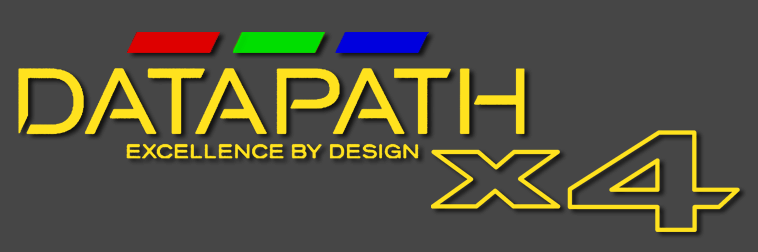
|

|
| |
The
Datapath x4
video processor is a very interesting machine. Contrary to most other processors you can find here on my page, the Datapath x4 is neither a linedoubler nor a deinterlacer or a classic upscaler. It's a dedicated video wall processor. It's main purpose is to take in a high-resolution PC signal and split it onto four separate outputs - something you might have seen on various events, in company lobbies or at larger advertising installations. Plasma screens are available with a 100" diagonal, but they literally cost a
fortune. Front or back projection is usually an affordable alternative, but the results aren't suited for bright-lit or even daylight environments. Combining four 50" LCD
screens for a bright and cheap 100" video wall is certainly considered the best option today and that's what a video wall processor like the Datapath x4 takes care of. |
This - of course - raises the question, why I was considering a review for a processor like that. Well, if know my other
reviews, I've long been looking for more processors to add to my Yokotate project page
. Yokotate
is a concept which allows you to play tate-only games (from classics like Donkey Kong or Galaga to every modern vertical shoot'em up) vertically on a horizontally orientated screen. A friend of mine
recently did a video wall installation in Switzerland and he chose a processor similar to the Datapath x4. When checking the manual for the device, I noticed the extensive geometry options the unit provides
(rotation, mirroring, flipping) and immediately thought about adding a chapter to my ongoing Yokotate project. |
Without basic deinterlacing or linedoubling capabilities, I consider the Datapath x4 to be more of an add-on for existing
setups instead of a standalone processor. For one part of the my review I paired it up with a XRGB-Mini (Framemeister), for another part with a PC running MAME. To check the compatibility with various
sources and signal formats I used a DVDO video processor (iScan VP50Pro) with a XRGB-3 chained to that. For most users a processor add-on like the Datapath x4 will be total overkill. - Still it's a prime
example for a set of desirable functionalities currently missing from most other processors and it's certainly something that everybody would like to see integrated in a processor like the Framemeister.
|
| |

|
| |
While my main focus was on the unit's rotation feature, I couldn't pass the opportunity to try out the video wall
features the Datapath x4 has to offer. Lacking four 50" LCD screens (my apologies), I took three classic Pioneer plasma panels (40" each) instead and put them into vertical orientation to get one large
widescreen display (see the snapshot for the configuration above on the left, while the color bars on the right were generated by the x4 - very convenient for an easy setup). The Datapath x4 has one DVI-D
input for full range RGB signals. The input accepts both single- and dual-link DVI signals, meaning you can input anything from 480p to dual-link resolutions like 1600p60 or even 4K at 30Hz (2160p30). Each
of the four outputs comes with a single-link DVI-I connector for both digital DVI and analogue VGA signals. The outputs are fully customizable with resolutions up to 165MHz on each output (1200p). To connect
the x4 I used a HDMI to DVI-D cable on it's input (from my Framemeister and/or PC) and three DVI-A to VGA cables on three of the outputs. |
| |

|
| |
Video wall processors can be real fun. That is if you got a number of identical displays and especially enough space to
put them. I first planned to put the three Pioneers horizontally next to each other for some extensive Darius sessions, but unfortunately I just didn't have the space (or at least the ability to take proper
photographs of a horizontal setup). Basic video wall functions are available from a number of processors including the XRGB-Mini. The Mini can split a signal into four identically sized parts and the user
can choose which one to output. It's limited to a four-screen setup though and you need four Framemeister processors to do that. The Datapath doesn't limit you to anything. You can freely choose between 2-,
3- and 4-screen setups and you can even choose the orientation of the screens. |
For my first test setup I had OutRun2SP running on a PS2, through the Framemeister and into the Datapath x4. While three
16:9 screens put vertically next to each other result (roughly) in a 16:9 ratio again, three 4:3 screens like the Pioneers put together are considerably wider. That's why I stretched the game a little (from
1.78:1 to about 1.9:1 and padded the remaining space on the left and right with black). Still an awesome experience! |
Of course I also tested the Datapath x4 for it's processing lag. I benchmarked the identical setup without the Datapath x4 using Leo Bodnar's handheld lag tester
and then compared the results to the x4 in the processing chain. The Datapath x4 adds exactly one frame (16.6ms)
to the processing delay. That's less than half the time the Silicon Optix Image Anyplace processor adds (another Yokotate processor) and considerably less than what a Holo3Dgraph setup adds. From a technical perspective a one-frame delay makes sense. In order to allow a picture flip (or 180° rotation) one frame has to be buffered in order to output the bottom rows of pixels first on the flipped image.
|
| |
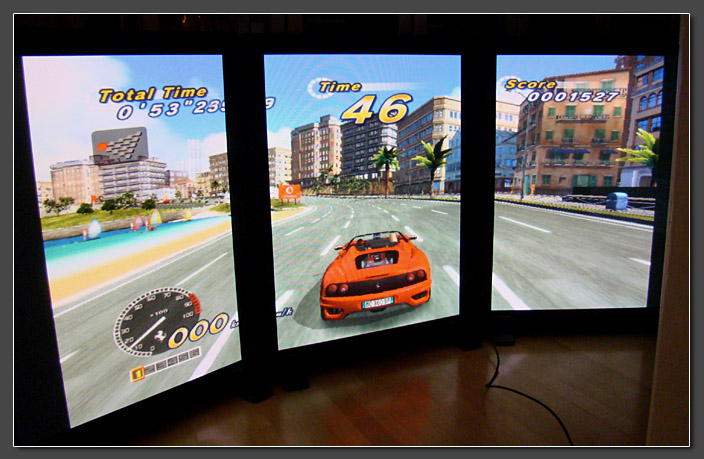
|
| |
Think big, think Darius! Even when playing Darius or Darius II (or Ninja Warriors for that matter) horizontally on a 50"
screen, the screen height remains tiny (11" on a 52" screen). With a MAME PC connected to the Datapath x4's DVI input I was able to output Darius onto three 40" 4:3 screens. Unfortunately I can only provide
the following snapshot with vertically orientated screens, but just use your imagination. With those screens put horizontally, this would result in a total image with 24" in height and nearly 100" wide!
Sheer awesomeness! |
I did a three-screen Darius setup
before using three 21" NEC LCDs. Back then I just used three dedicated DVI-I inputs on my workstation (which is pain to configure). Using a video wall processor like the Datapath x4, it's much easier. For this setup I used a small Atom-powered EeeBox with a single HDMI output running into the processor. The x4 took care of the rest. And you don't even have to reconfigure your screen output. MAME was running in it's standard 1920x1080 configuration.
|
| |

|
| |
To configure all this multi-monitor extravaganza the Datapath x4 is completely controlled using a small but rather
versatile windows control program. The x4 does not have any buttons nor does it have a remote or an on-screen display. Instead the x4 gets connected to a PC using a standard USB cable. Using the config
utility the x4 can then be setup. The whole setup process is quite easy. First step is to configure the right output resolutions for all attached displays. Using static or moving color bars, it's easy to get
the geometry right. Unfortunately the utility only provides standard timing presets for SMTPE 720p and 1080p. Everything else (for example 640x480 in VGA for the Pioneer displays) has to be input manually
including all the advanced timing parameters. Fortunately I was able to just look up the timings on my DVDO processor and copy them from there. |
Step two is configuring the input areas. For each of the four physical monitor outputs different input regions and
picture transformations can be chosen. For Darius running on the MAME PC I chose three areas (640x480 each) next to each other, thus "capturing" the complete 1920x480 playfield of the game. For OutRun2SP I
chose three areas of about 250x450 and had them additionally rotated by 270°. All configurations can be saved for instant recalls. |
The input configuration is one of the only areas in which I ran into a few problems. Two to be more specific: a) The
Datapath x4 can only upscale image areas, not downscale them. With the limited resolution of my Pioneer displays (640x480) I couldn't work with the fullscreen output of the Framemeister. Fortunately the
XRGB-Mini offers underscanning options and so I just used the Smartx1 option on the Mini to have him display the 480p game in 1:1 resolution on 1080p carrier signal. And b) the Datapath x4 does not honor
aspect ratios. Whatever region you choose, it gets scaled to output in fullscreen in the chosen output resolution. That's not a huge problem, but it makes the setup a bit more complicated as it would have to
be. |
| |
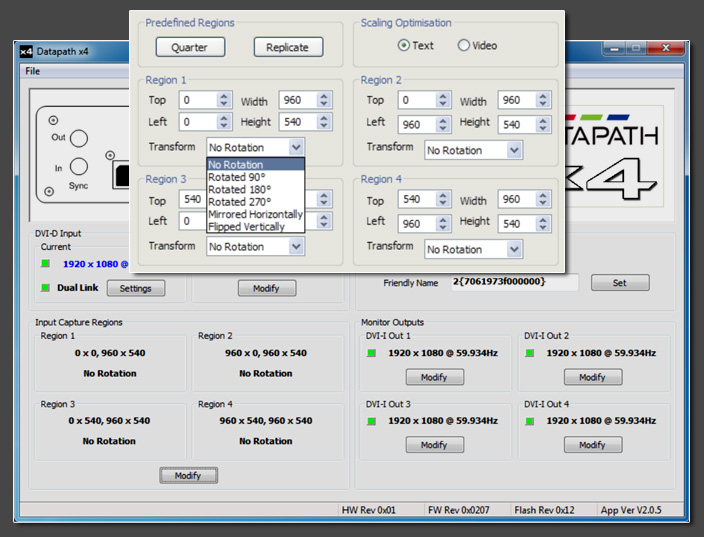
|
| |

|
| |
As mentioned earlier, my idea behind reviewing the Datapath x4 processor in the first place, was to test it's rotation
capabilities. The x4 marks the fifth machine I tested for this purpose. The first was the Holo3DGraph capture card by Immersive featuring a Faroudja processor on a PCI card. The second was the Silicon Optix
Image Anyplace processor (very nice, but lacking 15khz RGB inputs and without 1080p output capabilities, so you couldn't rotate scanlined images). Number three and four were the Startech / Micomsoft 500N1
capture card and the external XCAPTURE-1 box (also by Micomsoft, reviews for both unpublished so far). |
To test the Datapath x4 for it's Yokotake capabilities, I used a Neo Geo MVS into a Framemeister. One of the games I
tested was NG.Dev.Team's brandnew Neo XYX
. The first ever tate (and tate-only) Neo Geo game. The Framemeister was set to 1080p output with Smartx1 underscanning and
enabled scanlines. V-Sync was enabled, which added another snare to the test setup as the MVS outputs a refresh rate considerably different to the standard NTSC timings. |
Results were great. The Datapath
was able to rotate and upscale the horizontally running game along with enabled scanlines. Of course the snapshots below don't really do the live experience any justice, but it gives you an idea (note the
glowing Sony logo on the TV set for proof of the game running in true Yoko mode). The x4 offers two different scaling modes. A sharper (but more blocky) text-optimized mode and a softer video scaling mode.
Depending on your exact output resolution and your need for under/overscan one might work better than the other. Overall the rotated and re-scaled scanlines looked just fine - with some input/output
combinations better "snapping in" than others. |
Neo XYX is actually my only tate-only game. Other games like ESPGaluda on the PS2 offer interlaced Yoko modes already,
but they just look so much better when used with their true 240p tate output and rotated afterwards. And if you're into arcade PCBs, then the Datapath certainly sets a new benchmark when it comes to forcing
yoko on your home displays. |
| |
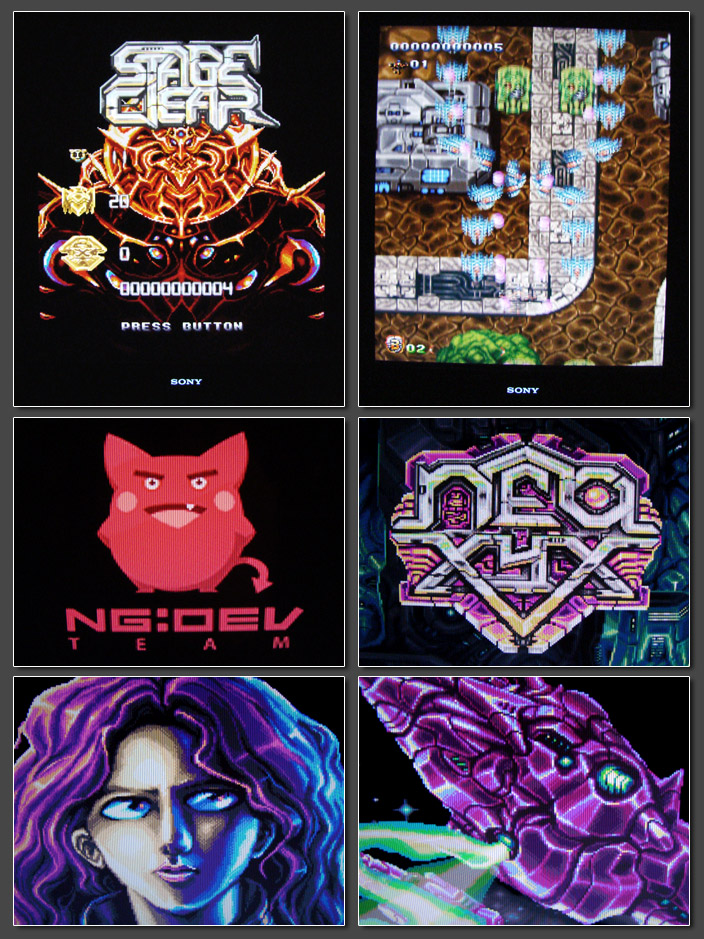
|
| |

|
| |
One usually overlooked, but extremely fun aspect
of geometry processors like the Datapath x4, are their flipping and mirroring options. On the snapshot below you can see the display in the middle showing the original version, while the displays on the sides have been flipped (or mirrored) on their vertical axis. I've been stuck with this idea since my Silicon Optix review a few years ago, but never got around actually modding one of my arcade sticks to match the flipped controls. Anyway this time I did it. On vertically running games (usually shoot'em ups) flipping the image inverts the left / right controls, so you have to flip the controls on your stick as well. If you have a HRAP or similar controller, it's easy to just pull the quick connects and just exchange the wires for left and right.
|
This way you can control the games just like usual, but with the game flipped. It's a totally new experience - believe
me. You won't recognize any of the enemy patterns. It feels like diving into a whole set of freshly released black label versions - seriously! |
| |

|
| |
I literally spent a few hours playing ESPGaluda and DoDonPachi DaiOuJou this way and it was just great. After that I
reconnected my MVS and tried the picture flip on a number of shoot'em ups. It basically works great on anything vertical, but also gives a great experience on horizontal shoot'em ups. Playing games like Last
Resort, Pulstar or Blazing Star from right to left might seem silly at first, but you'll never again want to miss the possibility after trying it once. The games feel totally different than originally
intended and it's like a new life for your whole back catalogue. For a moment I even tried Mario World - crazy fun to say at least !! Below you see a little gallery of flipped MVS games. Unfortunately the
flipping function cannot be used at the same time as the rotation, so you need a true vertical display to flip your tate-only games. |
| |

|
| |
Datapath UK
offers the x4 in two flavors. The medium sized desktop unit I had with me for the review and a 19" rack version. While I have seen 2nd hand x4 units in the past, it's usually very hard to find them used. Datapath has an extensive network of distributors and dealers and you can get in touch with them to check for availability on your area. I got my unit from german distributor
Dimeso.
Pricing is set at about three times the price of a Framemeister, but very reasonably compared to full blown processors like Lumagen's Radiance series. Hardcore arcade enthusiasts should consider that a
x4 is still condiderably less expensive than any single one of the Cave PCBs released over the past years. For a 4-screen video wall processor the x4 is cheap anyway. - Similar products by other companies
are 3-4 times the price. |
A re-branded OEM version of the same processor is available from a company called EMS Limited (also in the UK). Instead of x4 the unit is named Xtreme4vs. As far as I can tell it’s 100% identical to the Datapath version (the manuals are identical and EMS even lists Datapath’s WEEE registration ID). According to the german distribution Datapath is the original manufacturer of the machine. |
| |

|
Conclusion: The Datapath x4 is a
fantastic processor add-on, if you already have a complete setup including something sophisticated like a Framemeister or a XRGB / DVDO combo. The video wall function is great to play with, but of
course it requires a lot of space. The USB-only control of the x4 seems weird at first, but it turned out very convenient and the ability to easily save and load configuration profiles make the x4 extremely
easy to work with. Of all "Yokotate" machines, the x4 is the fastest (exactly one frame of delay) and the one with the best quality. The flipping function is a great gimmick that let's you replay your whole
library in a way you would never have imagined. Consider this the creme de la creme of processor add-ons for the enthusiast gamer who already has everything else. |
| |
|
| |
(C) Tobias "Fudoh" Reich, 2008~2013
Datapath x4 review published on november 26th, 2013
last updated on november 26th, 2013 |
| |

|
(this one's a combined counter for this site plus the scanlines page) |
| |
| |
| |